Multifunction printers (MFPs) have become essential in modern offices and homes, combining printing, scanning, copying, and sometimes faxing into a single device. As a significant investment, it’s natural to wonder, how long do multifunction printers last? The lifespan of an multifunction printer depends on several factors, including usage patterns, maintenance, and the model’s quality. This article explores these factors, discuss how to extend your printer’s life, and guide you on when it might be time for an upgrade.
Average Lifespan of Multifunction Printers
On average, multifunction printers last three to seven years, though this can vary widely.
Usage Levels
Heavy usage in busy office environments may shorten the lifespan of multifunction printers, while occasional use in a home office can extend it.
Printer Type
- Inkjet MFPs: Typically last three to five years, suitable for homes or small offices with moderate printing needs.
- Laser MFPs: More durable, lasting five to seven years or longer, designed for high-volume environments.
Build Quality
Higher-end models with robust construction and advanced features are likely to last longer than budget-friendly options.
Factors That Affect the Lifespan of Multifunction Printers
- Maintenance and Care: Regular maintenance, such as cleaning, updating firmware, and replacing parts like toner cartridges or print heads, plays a significant role in extending your multifunction printer’s life.
- Operating Conditions: Environmental factors such as dust, humidity, and temperature can affect your printer’s performance and durability.
- Software Updates: Manufacturers often release software updates for multifunction printers. Keeping the firmware up-to-date ensures compatibility with newer devices and prolongs usability.
- Technological Advancements: While your printer may still function, it could become obsolete if it cannot handle modern connectivity standards, security protocols, or newer printing technologies.
Signs That It’s Time to Replace Your Multifunction Printer
- Frequent Breakdowns: Increased downtime due to repairs or malfunctioning components.
- Poor Print Quality: Persistent issues such as streaks, smudges, or faded prints despite maintenance.
- Incompatibility: Lack of support for new operating systems, software, or wireless connectivity standards.
- Rising Costs: High expenses for repairs or consumables that exceed the value of the printer itself.
- Outdated Features: Missing modern features like mobile printing, cloud integration, or energy efficiency.
Tips to Extend the Life of Your Multifunction Printer
- Use Genuine Supplies: Stick to manufacturer-recommended ink, toner, and parts to maintain optimal performance.
- Clean Regularly: Keep your printer free of dust and debris, especially around the print heads and paper path.
- Perform Routine Maintenance: Check for firmware updates, calibrate regularly, and inspect for wear and tear.
- Avoid Overloading: Stick to the recommended duty cycle to prevent overworking the printer.
- Store Properly: Place your printer in a cool, dry environment away from direct sunlight or extreme humidity.
FAQs About Multifunction Printers
What is a multifunction printer?
A multifunction printer (MFP) is a device that combines multiple functions—such as printing, scanning, copying, and faxing—into a single machine, making it a versatile option for homes and offices.
How often should I service my multifunction printer?
Regular maintenance is recommended every 6 to 12 months, depending on usage levels and environmental factors.
Which is better: inkjet or laser multifunction printers?
- Inkjet MFPs: Ideal for high-quality photo printing and lower initial costs but have higher running costs.
- Laser MFPs: Better for high-volume, text-heavy printing with lower long-term expenses.
How can I improve the print quality of my MFP?
- Clean the print heads or rollers.
- Use high-quality paper and ink/toner.
- Check for proper alignment and calibration.
What is the duty cycle of an MFP?
The duty cycle refers to the maximum number of pages a printer can handle in a month without overloading. Always choose an MFP with a duty cycle higher than your expected monthly usage.
Can I recycle my old multifunction printer?
Yes, most manufacturers and recycling centres accept old printers. Many offer trade-in or recycling programs to ensure environmentally responsible disposal.
Are multifunction printers energy-efficient?
Modern multifunction printers often come with energy-saving features like sleep mode and duplex printing, reducing their environmental footprint.
Contact MeiMag Electronics for details
Multifunction printers are valuable tools for productivity, offering versatility and efficiency in a single device. While their lifespan typically ranges from three to seven years, proper maintenance and care can significantly extend their usability. Recognising when it’s time to replace your multifunction printer is essential to avoid inefficiencies or increased costs.
Whether you’re considering a new purchase or aiming to prolong the life of your current printer, understanding the factors that impact its longevity can save time, money, and frustration. By investing in quality, adhering to maintenance schedules, and upgrading when necessary, you can maximise the value of your multifunction printer and keep it running smoothly for years to come.
Contact us today for more information about our multifunction printers.