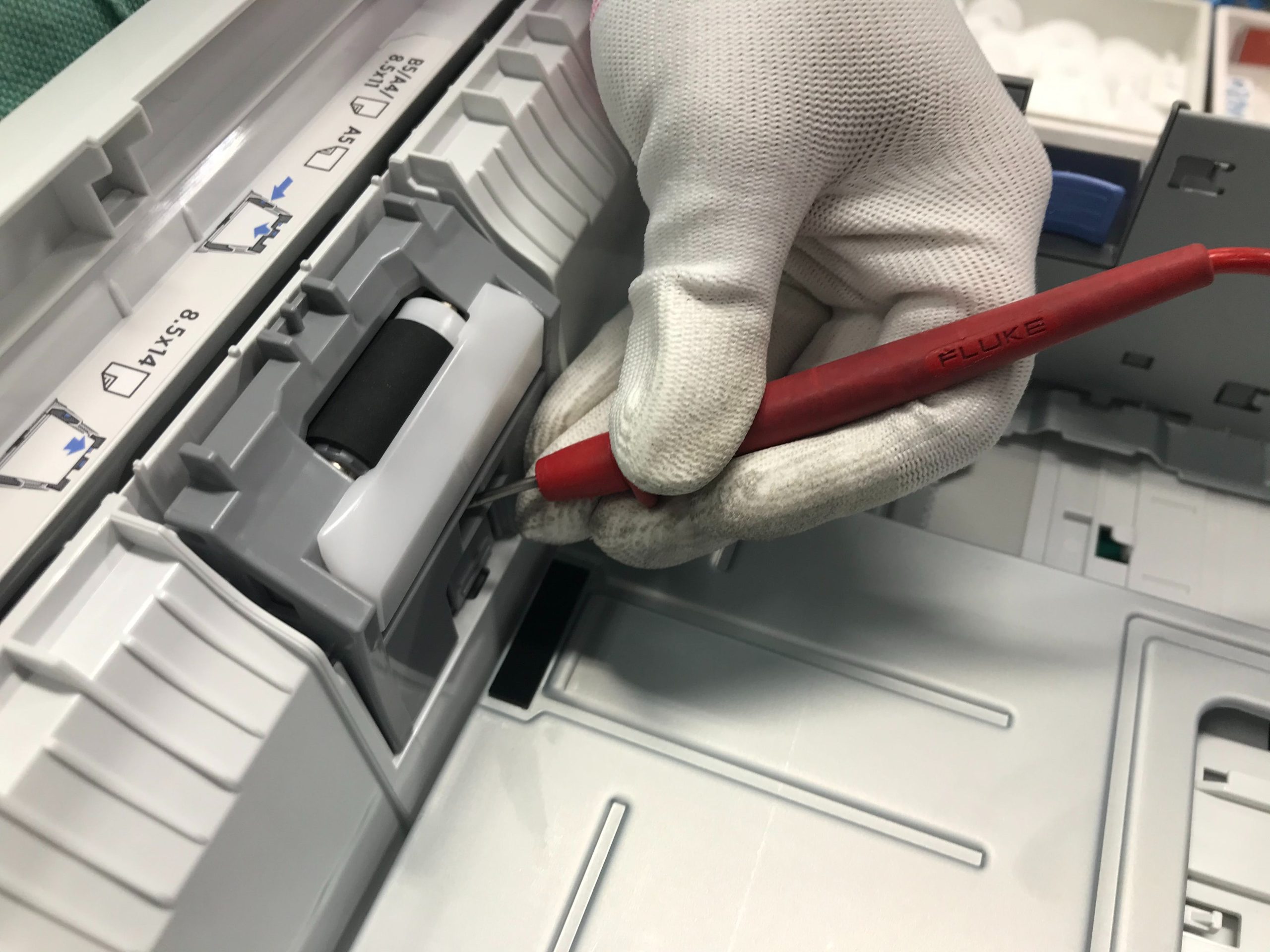Printers have become indispensable tools in professional and personal settings, streamlining document management and information sharing. However, like any technology, printers are not immune to issues that can disrupt productivity and cause frustration. This guide explores common printer problems and provides troubleshooting tips, leveraging printer repair specialists’ expertise to navigate these challenges effectively.
Printer not responding
A frequently encountered issue is the printer not responding when prompted. Printer repair specialists often recommend starting with the basics: checking connections, ensuring the power supply, and verifying that the printer is set as the default device. If these steps don’t resolve the issue, updating or reinstalling the printer drivers might be necessary.
Paper jams
Paper jams are a ubiquitous problem that can halt printing operations. Printer repair specialists advise users to follow the manufacturer’s guidelines for clearing paper jams, emphasising the importance of turning off the printer and following a step-by-step process to avoid damaging internal components.
Slow printing speed
Sluggish printing speed can be frustrating, especially in fast-paced work environments. Printer repair specialists recommend checking the print resolution settings, ensuring that the selected print quality aligns with the document requirements. Additionally, upgrading memory or using a wired connection instead of Wi-Fi can enhance printing speed.
Low-quality prints
Print quality issues, such as faded prints or streaks, often indicate problems with ink or toner cartridges. Printer repair specialists suggest cleaning printheads or replacing cartridges if prints remain subpar. Regular maintenance, such as printer cleaning cycles, can prevent and address print quality issues.
Printer connectivity issues
Connectivity problems, whether through USB, ethernet, or Wi-Fi, can hinder communication between the computer and the printer. Printer repair specialists recommend checking cables, resetting network settings, and updating firmware to resolve connectivity issues. They also emphasise the importance of using compatible and updated drivers for seamless communication.
Ghosting or double-printing
Ghosting, where a faint copy of the image appears on the printed page, can be attributed to issues with the drum or imaging unit. Printer repair specialists suggest replacing these components to resolve ghosting problems. Double printing issues may be caused by incorrect printer settings or a malfunctioning fuser requiring adjustments or replacement.
Error messages
Error messages can be cryptic, but printer repair specialists advise users to consult the printer manual for error code interpretations. In many cases, error messages provide valuable information about the nature of the problem. Simple issues, such as empty paper trays or low ink levels, can trigger error messages that are easily resolved.
Ink or toner smudges
Smudges on printed documents can be a result of excess ink or toner. Printer repair specialists recommend cleaning the printer’s interior, especially the fuser unit, to remove accumulated toner or ink. Ensuring the paper is of the correct type and quality can also prevent smudging issues.
Unusual noises
Unusual noises during printing, such as grinding or squeaking sounds, may indicate mechanical issues. Printer repair specialists recommend inspecting the printer for foreign objects, ensuring proper alignment of components, and lubricating moving parts if necessary. Regular maintenance can prevent excessive wear and tear, minimising unusual noises.
Contact MeiMag Electronics for details
Encountering printer problems is inevitable, but with the guidance of printer repair specialists, users can troubleshoot and resolve issues effectively.
Contact us today for more assistance from our printer repair specialists.